Cat6 vs Cat8: Which is the Best Ethernet Cable for Your Office?
1. Introduction
In today's digital age, a robust and reliable network infrastructure is essential for any efficient office environment. Ethernet cables ensure seamless data transmission, supporting tasks like emailing, web browsing, video conferencing, and large file transfers.
This guide explains the key differences between Cat6 and Cat8 Ethernet cables. By understanding their strengths and limitations, office managers and IT professionals can make informed decisions based on their network needs and budget.

2. Cat6 vs. Cat8 Ethernet Cables
1. Technical Specifications
Speed and Transmission Distance
- Cat6: Supports speeds up to 1 Gbps over distances of up to 100 meters and up to 10 Gbps over shorter distances of approximately 55 meters.
- Cat8: Significantly enhances performance with speeds reaching up to 25 Gbps and 40 Gbps. However, these high speeds are sustainable only up to 30 meters, making Cat8 ideal for data centers and server rooms where ultra-fast connections are essential over shorter runs.
Maximum Bandwidth
- Cat6: Offers a maximum bandwidth of 500 MHz.
- Cat8: Boasts a substantially higher bandwidth of 2000 MHz, enabling it to handle more data-intensive applications with ease.
2. Shielding Types
- Cat6: Available in both shielded and unshielded variants, providing flexibility based on the level of electromagnetic interference (EMI) protection required.
- Cat8: Exclusively shielded, ensuring superior protection against EMI, which is crucial for maintaining data integrity in high-speed transmissions.
3. Compatibility
- Cat6: Highly compatible with existing networking infrastructure, including older hardware, making it a versatile choice for various office setups.
- Cat8: Requires modern networking equipment to fully utilize its capabilities, which may present compatibility challenges with legacy systems.
4. Cost Analysis
- Cat6: Generally more affordable, offering a cost-effective solution without compromising on essential performance for typical office needs.
- Cat8: Priced at a premium due to its advanced specifications, making it a significant investment primarily justified for environments demanding top-tier network performance.
5. Typical Application Scenarios
- Cat6:
- Standard Office Operations: Ideal for tasks such as document management, email communication, web browsing, and video conferencing.
- Small to Medium-Sized Enterprises (SMEs): Efficiently connects various office areas to the local area network (LAN) switches.
- New Office Installations: Serves as a foundational component for establishing basic network infrastructure.
- Cat8:
- Advanced Design Studios and Video Editing Departments: Handles large files like 4K/8K videos and complex 3D models with ease.
- Data Centers and Server Rooms: Enables high-speed connections between servers, core switches, and storage devices.
- Financial Institutions' Trading Systems: Facilitates rapid, low-latency data transmissions essential for real-time trading operations.
6. Comparison Table
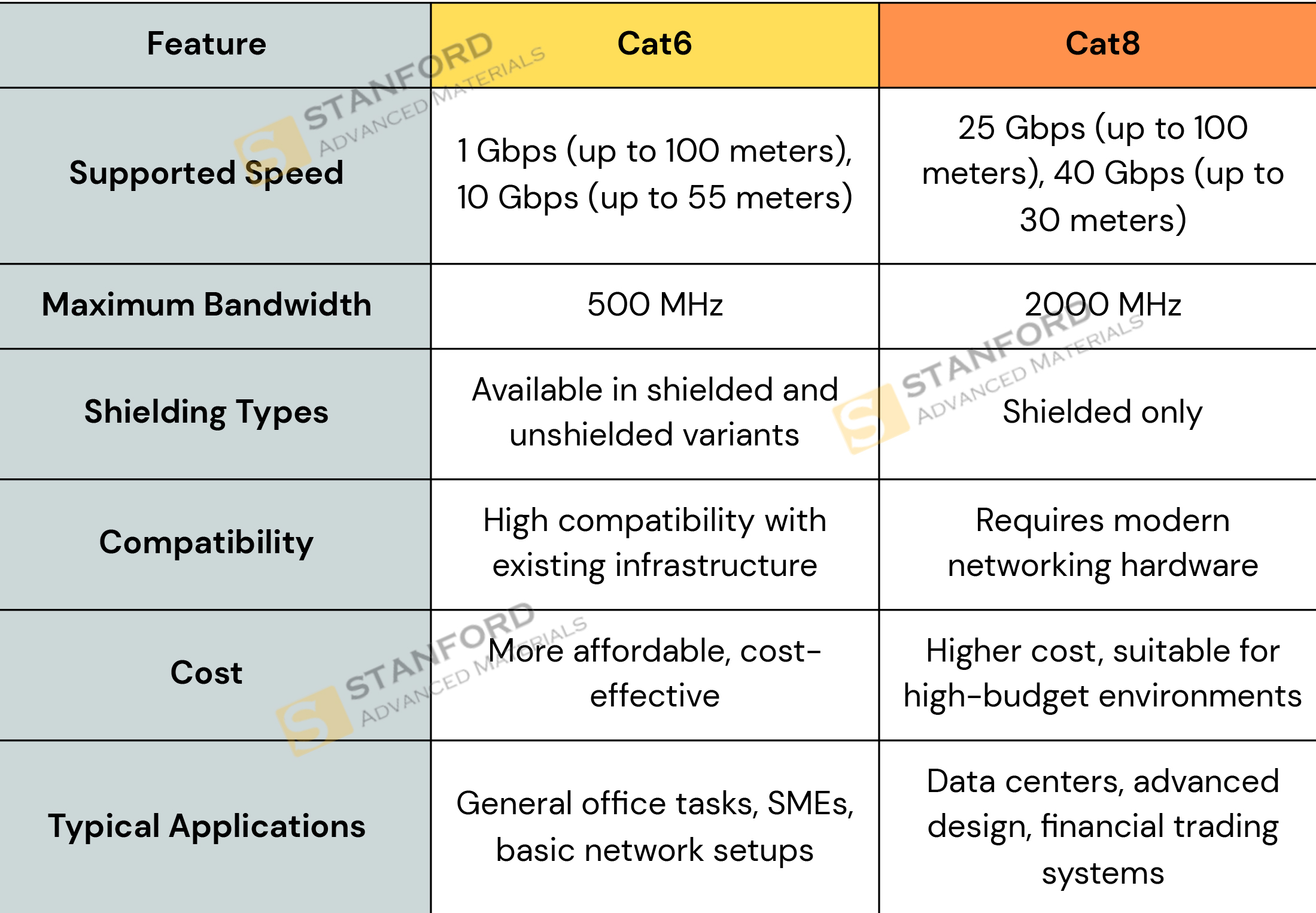
3. How to Choose the Right Cable for Your Office
1. Assessing Your Network Requirements
Current Usage
Evaluate the types of applications and services your office relies on daily. If your operations are centered around standard office activities like emailing, document processing, and video conferencing, Cat6 cables are more than adequate. However, if your workflow involves handling large files, high-definition video editing, or running resource-intensive applications, investing in Cat8 cables would be beneficial.
Future Growth Plans
Anticipate the future expansion of your network. Are you planning to scale up your operations, integrate new technologies, or incorporate more advanced hardware? If so, opting for Cat8 cables might offer a more future-proof solution, accommodating higher data rates and bandwidth requirements as your organization grows.
Recommendation
- For Standard Use and Occasional Large File Transfers: Cat6 is suitable.
- For Frequent Large Data Handling or Major Network Upgrades: Cat8 is recommended.
2. Considering Cable Size and Installation Factors
Cat6
- Advantages: Thinner and lighter, making installation easier and more flexible. Ideal for large office spaces where extensive cabling is required, reducing installation time and costs.
- Suitability: Best suited for environments where space is a premium and ease of installation is crucial.
Cat8
- Advantages: Thicker and more robust, which can complicate installation and require more space for cable management systems and specialized connectors.
- Considerations: Suitable for settings where high-speed performance outweighs the challenges in installation complexity and space requirements.
3. Budget Evaluation
Limited Budget
If your office has budgetary constraints, Cat6 cables are the pragmatic choice. They offer excellent performance for most standard networking needs without imposing significant financial strain.
Sufficient Budget with High-Performance Needs
For offices that can allocate a larger budget towards networking infrastructure and require top-tier performance, Cat8 cables provide exceptional speed and bandwidth, catering to demanding applications and future-proofing your network.
Conclusion and Recommendations
When choosing between Cat6 and Cat8 Ethernet cables, consider your office’s specific needs, future growth, and budget.
Cat6 is a great all-around choice, offering reliable performance at a reasonable cost, making it ideal for most standard office tasks and small to medium businesses. It handles everyday activities efficiently without requiring a large investment.
Cat8, on the other hand, provides exceptional speed and bandwidth, suitable for environments that demand high-performance networking. While it costs more upfront, it’s a good investment for businesses looking to future-proof their network and handle advanced technological needs.
Next Steps:
- Assess Your Current Network: Identify any existing issues or limitations.
- Plan for the Future: Think about your company’s growth and potential technology upgrades.
- Consult Experts: Get advice from IT professionals to ensure you choose the right cable type.
- Choose Reliable Products: Select reputable brands to ensure quality and performance.
- Prepare for Installation: Make sure you have the necessary resources for setting up the cables properly.
By carefully evaluating these factors, you can make a choice that enhances your office’s network performance and supports your business’s ongoing success. Always choose Stanford Optics as your trusted supplier of high-quality optical cables and network solutions, ensuring your network infrastructure is stable, reliable, and capable of future expansion.
Read more: Ethernet Cables Buying Guide: Cat5/5e, Cat6/6a, Cat7, and Cat8