Cat5/5e, Cat6/6a, Cat7, and Cat8 Ethernet Cables: The Ultimate Buying Guide
1. Introduction
A reliable and high-performance network is paramount in today's interconnected world, whether for home use, business operations, or data centers. At the heart of any wired network lies the Ethernet cable, a critical component that ensures seamless data transmission between devices. With various categories available—Cat5, Cat5e, Cat6, Cat6a, Cat7, and Cat8—it can be overwhelming to determine which cable best suits your needs. This guide delves deep into the differences, specifications, and applications of each Ethernet cable category, empowering you to make an informed purchasing decision.
2. Understanding Ethernet Cable Categories
An Ethernet cable is a type of network cable used to connect devices within a Local Area Network (LAN) such as computers, routers, switches, and other network hardware. These cables facilitate the transmission of data, enabling devices to communicate and access the internet efficiently.
The evolution of Ethernet cables has been driven by the increasing demand for faster internet speeds and larger bandwidths. Standards developed by organizations like the Institute of Electrical and Electronics Engineers (IEEE) and the Telecommunications Industry Association/Electronic Industries Alliance (TIA/EIA) have guided the progression from Cat5 to Cat8. This progression ensures consistency and compatibility across different generations of cables, allowing for scalable and future-proof network infrastructures.

3. Detailed Overview of Ethernet Cable Categories
3.1. Cat5 Cable
- Bandwidth: Up to 100 MHz
- Speed: Supports up to 100 Mbps
- Maximum Length: 100 meters
Comprising four pairs of twisted copper wires, Cat5 cables are typically unshielded (UTP), which makes them more susceptible to electromagnetic interference (EMI). Due to their specifications, Cat5 cables are suited for basic internet connectivity and older LAN setups where high-speed data transmission is not a priority.
3.2. Cat5e Cable
- Bandwidth: 100-250 MHz
- Speed: Supports up to 1 Gbps (Gigabit Ethernet)
- Maximum Length: 100 meters
These cables are available in both shielded (STP) and unshielded (UTP) versions, catering to different installation environments. Commonly used in Gigabit Ethernet networks, Cat5e cables are ideal for residential and small business environments that require reliable high-speed connections.
3.3. Cat6 Cable
- Bandwidth: 250 MHz
- Speed: Supports 1 Gbps up to 100 meters; 10 Gbps up to 37-55 meters
- Maximum Length: 100 meters
These cables feature improved crosstalk protection through tighter twisted pairs, enhancing overall network performance. Available in both shielded and unshielded versions, Cat6 cables are commonly deployed in commercial buildings and office environments where high-speed networks are essential for stable and fast data transmission.
3.4. Cat6a Cable
- Bandwidth: 500 MHz
- Speed: Supports up to 10 Gbps
- Maximum Length: 100 meters
Like Cat6, Cat6a cables come in both shielded and unshielded versions. These cables are particularly suitable for data centers that require high bandwidth and low latency, as well as for high-bandwidth commercial applications such as video streaming and large file transfers, ensuring reliable and efficient network performance.
3.5. Cat7 Cable
- Bandwidth: 600 MHz
- Speed: Supports up to 10 Gbps; up to 40 Gbps within 50 meters
- Maximum Length: 100 meters
These cables feature a fully shielded design where each wire pair is individually shielded, and an overall shielding encases all pairs. This comprehensive shielding provides superior protection against electromagnetic interference (EMI) and radio-frequency interference (RFI), making Cat7 cables ideal for core network infrastructures in environments with high electromagnetic interference. They are also preferred for professional installations that require secure and high-performance connections.
3.6. Cat8 Cable
- Bandwidth: 2000 MHz
- Speed: Supports up to 25 Gbps (Cat8.1) and 40 Gbps (Cat8.2)
- Maximum Length: 30 meters
Each wire pair in Cat8 cables is wrapped in aluminum foil shielding to eliminate crosstalk, ensuring ultra-high-speed and reliable connections. Designed specifically for high-speed data centers and bandwidth-intensive applications, Cat8 cables are perfect for environments that demand maximum speed with minimal latency.
Summary Table
| Category | Maximum Speed | Bandwidth | Shielding Type | Max Distance |
|---|---|---|---|---|
| Cat5 | 100 Mbps | Up to 100 MHz | Unshielded Twisted Pair (UTP) | Up to 100 Mbps: No strict limit |
| Cat5e | 1 Gbps | 100-250 MHz | Unshielded Twisted Pair (UTP) / Shielded Twisted Pair (STP) | At 1 Gbps: No strict limit |
| Cat6 | 1 Gbps / 10 Gbps (up to 55 meters) | 250 MHz | Unshielded Twisted Pair (UTP) / Shielded Twisted Pair (STP) | At 10 Gbps: Up to 55 meters |
| Cat6a | 10 Gbps | 500 MHz | Unshielded Twisted Pair (UTP) / Shielded Twisted Pair (STP) | At 10 Gbps: No strict limit |
| Cat7 | 10 Gbps / 40 Gbps (up to 50 meters) | 600 MHz | Shielded Twisted Pair (STP) | At 40 Gbps: Up to 50 meters |
| Cat8 | 25 Gbps / 40 Gbps | 2000 MHz | Shielded Twisted Pair (STP) | At 40 Gbps: Up to 30 meters |
4. Choosing the Right Ethernet Cable for Your Needs
4.1. Assessing Your Network Requirements
When selecting an Ethernet cable, it's essential to evaluate both your current and future speed requirements. Consider the speed of your current internet connection and anticipate any potential upgrades. Investing in a higher category cable can future-proof your network infrastructure, ensuring it remains relevant as your bandwidth needs grow.
Additionally, assess the bandwidth needs based on the type of applications you use. High-bandwidth activities such as streaming high-definition video, online gaming, and large file transfers demand higher category cables to maintain optimal performance and prevent bottlenecks in data transmission.
4.2. Considering Transmission Distance
The distance between your network devices plays a significant role in determining the appropriate cable category. For short distances requiring high-speed connections, such as within a data center, Cat8 cables are ideal. However, for longer distances, especially within standard 100-meter runs commonly found in office buildings and homes, Cat5e or Cat6 cables are more suitable, providing a balance between performance and reach.
4.3. Evaluating Shielding Requirements
Environmental factors must be taken into account when choosing between shielded and unshielded cables. In areas with significant electromagnetic interference—such as industrial settings or locations near heavy machinery—shielded cables (STP) are preferable to prevent data loss or corruption. On the other hand, in environments with minimal interference, unshielded cables (UTP) offer greater flexibility and ease of installation at a lower cost.
Understanding the advantages and disadvantages of each shielding type is crucial. While shielded cables provide enhanced protection against interference, they are generally more expensive and less flexible compared to unshielded cables. Balancing these factors based on your specific environment will help you make the most appropriate choice.
4.4. Budget and Cost Considerations
Price is always a critical factor when selecting Ethernet cables. Higher category cables naturally come with higher price tags due to their enhanced specifications and capabilities. It's important to balance your budget with your performance requirements to find a cost-effective solution that meets your needs without overspending.
Investing in a slightly higher category cable can offer better future-proofing and performance enhancements without a significant increase in cost. For example, opting for Cat6a over Cat6 may provide additional bandwidth and speed capabilities that support future networking advancements, thereby offering better value for money in the long run.
4.5. Future-Proofing Your Network
Choosing cables that can accommodate future network upgrades is a strategic approach to avoid the inconvenience and cost of re-cabling as your network demands grow. Higher category cables like Cat6a, Cat7, and Cat8 not only offer superior performance in the present but also ensure that your network infrastructure remains robust and capable of handling future technological advancements.
Moreover, these higher category cables provide greater reliability and performance longevity, making them worthwhile investments as technology continues to evolve. By selecting cables that can adapt to increasing speeds and bandwidth requirements, you ensure that your network remains efficient and scalable without the need for immediate upgrades.
5. Installation Tips and Best Practices
Proper Cable Handling: Avoid excessive bending, twisting, or pulling to maintain the cable's integrity and performance.
Length Management: Measure and cut cables to the appropriate length to prevent signal loss and optimize material use.
Shielding and Grounding: For shielded cables, ensure proper grounding to maximize EMI/RFI protection benefits.
Testing and Certification: Utilize cable testers to verify performance and compliance with standards before deployment, ensuring cable quality and functionality.
6. Conclusion
In summary, each Ethernet cable category offers unique advantages in terms of speed, bandwidth, and shielding, tailored to different networking needs and environments. Your choice should align with specific requirements such as network speed, bandwidth demands, environmental conditions, and budget constraints.
For most homes and small businesses, Cat5e or Cat6 cables typically provide sufficient performance, delivering reliable gigabit speeds essential for everyday tasks. In contrast, high-performance environments like data centers and professional installations benefit from the superior capabilities of Cat6a, Cat7, or Cat8 cables, which meet stringent speed and reliability demands.
Looking for reliable optical cables to enhance your network setup? Explore Stanford Optics' carefully curated selection of fiber cables here. Whether you're upgrading your home network or equipping a professional environment, our recommendations ensure you find the perfect match for your connectivity needs.